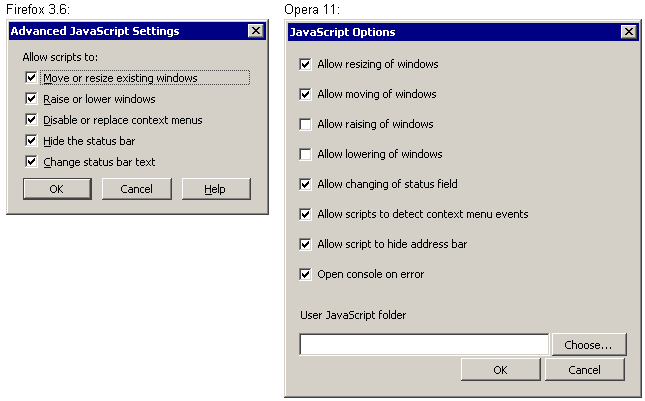Resizing a window from JavaScript
Question: How do I resize a window?
Answer:
In most modern browsers,
you can programmatically resize the browser window by using the method
window.resizeTo(newWidth,newHeight).
Prior to resizing the window, your script can check the current width and hight using
window.outerWidth and window.outerHeight, respectively.
(Internet Explorer does not support outerWidth/outerHeight;
here is a partial workaround).
Try resizing the window and checking outerWidth and outerHeight here:
Notes.
Recent versions of Internet Explorer and Firefox allow you to resize the browser window that has only one open tab
– but disallow the resizing of any window with two or more tabs.
Google Chrome or Opera browsers may allow you to resize smaller
script-generated windows
– but disallow the resizing of the primary browser window.
Here is what resizable script-generated windows look like in Opera 11 and Chrome 15:
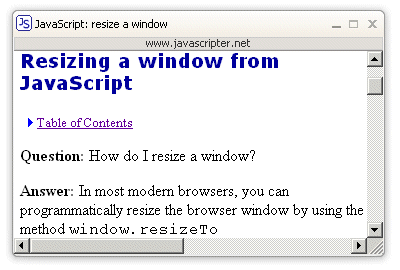
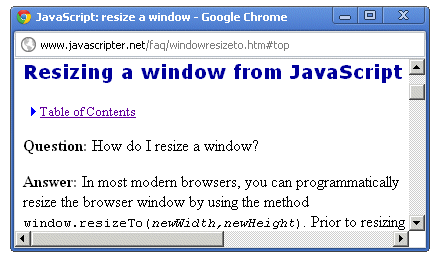
Also, in some browsers the user can change the settings allowing JavaScript code to resize the browser window. For example, you can do so using these menus – see screenshots below: